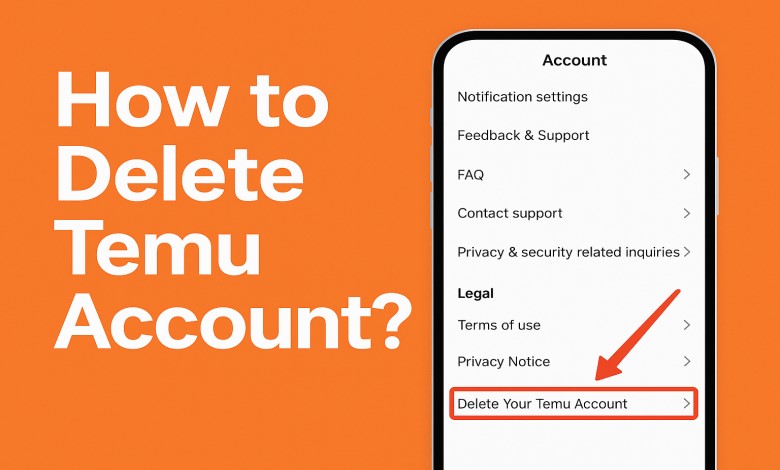Table of Contents
- 🛑 Things to Know Before You Delete
- ✅ Step-by-Step Guide to Delete Your Temu Account
- Step 1: Open the Temu App
- Step 2: Go to “You” Tab
- Step 3: Tap on “Settings”
- Step 4: Select “Account Security”
- Step 5: Tap “Delete Your Temu Account”
- Step 6: Confirm Deletion Request
- Step 7: Final Verification
- Step 8: Done!
- 🧠 FAQ: Temu Account Deletion
- Can I recover my Temu account after deletion?
- What happens to my orders?
- Can I just log out instead?
- 🚨 Still Need Help?
- Final Thoughts
Temu, a popular online shopping platform known for its unbeatable deals, has attracted millions of users worldwide. However, if you’ve decided to move on and want to delete your Temu account permanently, you may find the process isn’t immediately obvious.
In this full guide, we’ll walk you through how to delete your Temu account, step by step, with visuals to help make it as simple as possible.
🛑 Things to Know Before You Delete
Before we get started, here are a few important things to consider:
- Account deletion is permanent – You’ll lose access to all order history, saved items, and account data.
- Pending orders will be canceled.
- You won’t be able to recover the account later.
Make sure you’ve saved any information you may need before proceeding.
✅ Step-by-Step Guide to Delete Your Temu Account
Step 1: Open the Temu App
Launch the Temu app on your mobile device and make sure you’re logged in.
Step 2: Go to “You” Tab
At the bottom right corner of the screen, tap on the “You” icon to access your account settings.
Step 3: Tap on “Settings”
Scroll down and tap on “Settings”, typically found toward the bottom of the screen.
Step 4: Select “Account Security”
Under the Settings menu, choose “Account Security”.
Step 5: Tap “Delete Your Temu Account”
Scroll down and find the option that says “Delete Your Temu Account.” Tap on it.
Step 6: Confirm Deletion Request
Temu will show a warning about the consequences of deleting your account. If you’re sure, tap on “Continue”.
Step 7: Final Verification
You may be asked to verify your identity either by password, email code, or phone number. Follow the prompts.
Step 8: Done!
Once verified, you’ll receive a confirmation that your Temu account has been scheduled for deletion. It may take a few days for the process to complete.
🧠 FAQ: Temu Account Deletion
Can I recover my Temu account after deletion?
No. Once deleted, your account and data are permanently removed and cannot be restored.
What happens to my orders?
Any ongoing or pending orders will be canceled, and refunds (if applicable) will be processed.
Can I just log out instead?
Yes, logging out is an alternative if you only want a break from the app. You can also turn off email notifications instead of deleting your account.
🚨 Still Need Help?
If you’re facing issues, you can contact Temu Support via:
- The app’s Help Center
- Email: help@temu.com
- Chat support (available in-app)
Final Thoughts
Whether you’re concerned about privacy, reducing online shopping temptation, or simply clearing unused accounts, deleting your Temu account is a straightforward process once you know where to look.
Remember to double-check that you’ve saved everything you need before going through with it. ✅